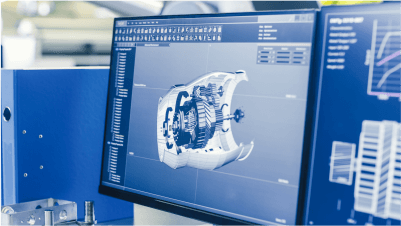- Company
- Press Center
- Maximizing CAD Performance - The Essential Role of SSDs and RAM
NEWS
2023.06.14
Maximizing CAD Performance - The Essential Role of SSDs and RAM
SHARE
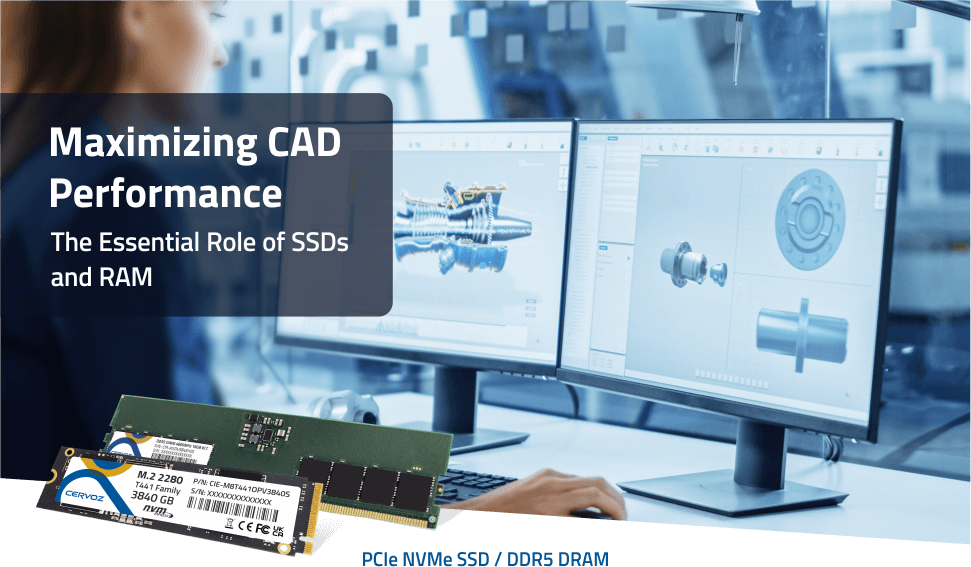
Computer-aided design (CAD) is pivotal in various industries, significantly impacting our daily lives, from product design and healthcare to electronic design, architecture, vehicle and aviation technology.
What is CAD?
CAD represents the use of computers to assist in creating, modifying, and optimizing designs. With CAD software tools, designers and engineers can create precise, detailed 2D and 3D models faster and more accurately than manual drawings. Furthermore, CAD enables virtual prototyping and real-world predictive simulations, substantially reducing the manufacturing industry's costs of creating real prototypes.
After selecting a high-speed processor, proper SSD and RAM are required to extract the maximum performance from CAD systems. CAD systems generate massive files, necessitating high-performance and high-capacity memory and storage to ensure efficiency and productivity.
What SSDs Are the Perfect Choice for CAD Systems?
In CAD systems, solid-state drives (SSDs) greatly outperform traditional hard disk drives (HDDs) due to their faster data transmission rates. Managing large CAD files requires high-capacity SSDs, with at least 500 GB recommended for smooth operation and 1 TB for more complex designs. Cervoz's NVMe PCIe Gen4x4 (T441 Family) and Gen3x4 (T435 Family) SSDs are ideal for CAD systems, utilizing a high-speed NVMe interface and advanced features like SLC write cache, DRAM buffer, and wear leveling technologies for exceptional reliability and longevity.The T441 family offers read and write speeds of up to 7,100 and 6,190 MBps respectively, and can hold up to 3840 GB. The T435 SSDs, on the other hand, cap at 1TB capacity, with read/write speeds up to around 2,000 MBps. The compact M.2 form factor of these SSDs ensures a seamless fit in diverse workstations.
What Memory Does A CAD System Need?
RAM is crucial in a CAD system, providing temporary storage for actively processed data and enhancing performance by efficiently handling large amounts of data. Insufficient RAM results in frequent disk access, which slows down data processing. To maximize performance, install high-speed RAM modules supported by the processor and consistently populate all available slots.The required RAM for a CAD system depends on the file size and complexity. Most CAD applications will require at least 16GB of RAM. However, for tasks involving larger and more complex models, such as biomanufacturing, consider upgrading to 32GB or even 64GB for optimal performance. Cervoz's DDR4-3200 and DDR5-4800 series, with capacities ranging from 16GB to 32GB, facilitate the smooth loading of large files, such as terrain meshes or top-level assemblies.
Empowering CAD Systems
In conclusion, SSDs and RAM are vital in maximizing CAD system performance. As CAD becomes more complex, the need for high-speed and capacity SSDs and RAM cannot be overstated. High performance often leads to overheating, but Cervoz's storage and memory solutions come equipped with SW-HW integrated heat dissipation technology, ensuring smooth operation and reliability under intensive CAD workloads. Ultimately, Cervoz's industrial-grade solutions empower designers and engineers to create and innovate without limitations. Contact us at sales@cervoz.com to learn more.Further Reading
▪ Cervoz Announcement of New Industrial-Grade PCIe Gen 4x4 SSDs▪ Taming Data-Driven World with High-Capacity SSDs
▪ SSD vs HDD